Welcome to ‘The AI Edge,’ a series exploring how professionals across industries are using AI at work.
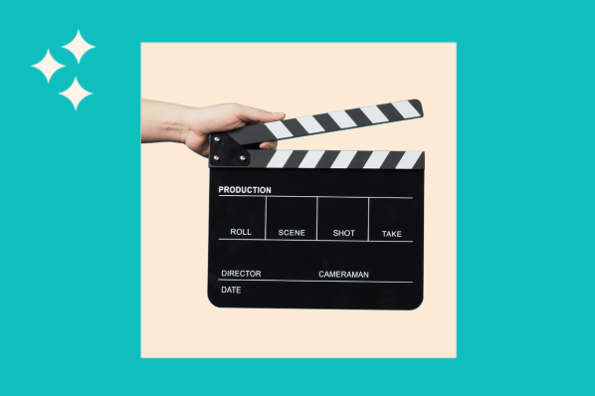
Click Here to Subscribe to HubSpot's AI Newsletter
Video teams often serve as internal service providers, answering every team's request for creation and editing.
Oscar Estrada, video editor and motion designer at HubSpot, is the AI champion on HubSpot’s video team, trying to reclaim his team's time (Maxine Waters style) and find AI tools to help ad-hoc requests.
Let‘s dive into how he uses AI in his day and the AI experiments he’s running. Plus, read his thoughts on the top AI generators in the market.
How This Video Editor and Motion Designer Uses AI
Estrada’s role involves animating video – mostly on the product side – to showcase HubSpot products. So far, he’s still of the belief that AI will always be the assistant – never the manager.
It’s helping him and his team:
- Clean audio files (i.e. remove distracting sounds).
- Proofread proposals.
- Flag keywords in software terms of service before they add them as vendors.
On the topic of proofreading, Estrada says getting the right output was frustrating at first.
“It would hallucinate or say things that weren't even in the document,” the video editor says. “It still sometimes does that, so I use some techniques to increase the confidence in the answer.”
Estrada will ask the AI chatbot to review its own work and ask it to explain its output to make sure that their answers are consistent.
“There’s been a lot of trial and error,” he says. “Being part of online groups, relying on social media where people share their tips has been helpful in helping me adopt the tool better.”
.png?width=650&height=325&name=oscar%20estrada%20quote%20video%20team%20%20(1).png)
Besides the tried-and-true method of giving the AI assistant a role and background, Estrada recommends asking the AI assistant to describe the steps before fulfilling the tasks.
The prompt can look something like this: “Make sure you understand and let me know what steps you're going to take before actually doing the work.’
Estrada says this is great for troubleshooting.
“Later, you can say, ‘OK, maybe the first step was good, but maybe we made a mistake on the second step and that's why the third step looks like a hallucination,’” he says.
He’ll also explicitly tell his AI assistant to introduce troubleshooting steps – this is especially important when dealing with code – so he can more easily solve errors if they occur.
While some tasks are completed using AI assistants, Estrada often relies on AI features within the video tools he uses.
For example, he explains how Adobe’s After Effects animation software allows users to augment your video output through code.
“I‘m not a coder, I’m not a software developer, but by understanding just enough of [a programming language like] JavaScript, and telling an AI chatbot what I'm looking to accomplish, AI can generate that code,” Estrada says.
“It helps me troubleshoot it so that I don't have to go into Stack Overflow, for example, or try to troubleshoot it myself,” he continues. “I can just grab that, paste it, and help automate bulkier tasks.”
So this side of things is pretty straightforward.
Another aspect of his role is identifying opportunities to leverage AI tools in their process and testing them as a fit for their tech stack.

تعليقات
إرسال تعليق